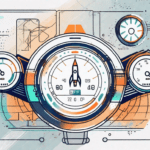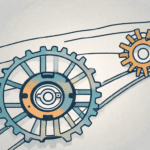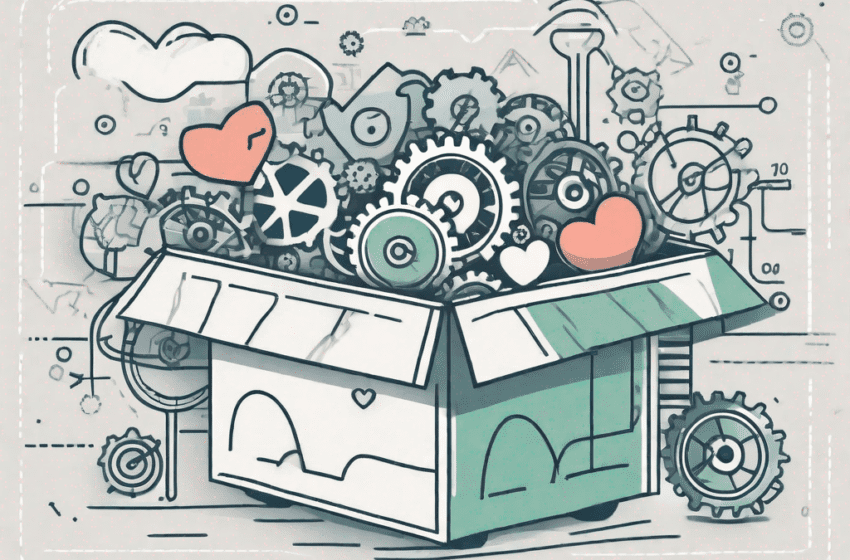
Zendesk is a popular customer relationship management (CRM) tool used by businesses of all sizes. It offers a comprehensive set of features designed to enhance customer interaction and automate crucial CRM processes. In this article, we will explore the basics of Zendesk as a CRM, discuss key features that set it apart, and highlight the benefits it can bring to your business. We will also delve into the implementation process and provide insights on how to evaluate the success of Zendesk as a CRM.
Understanding Zendesk as a CRM
Before diving into the specifics, let’s establish a clear understanding of what Zendesk as a CRM entails. At its core, Zendesk CRM is a software solution that helps businesses manage and analyze their customer interactions and relationships. It acts as a centralized hub for storing customer data, tracking communication history, and facilitating efficient collaboration between various teams.
But what does this mean for businesses in practice? Let’s explore the various aspects of Zendesk CRM that make it a valuable tool for customer relationship management.
The Basics of Zendesk CRM
Zendesk CRM offers a user-friendly interface that allows businesses to seamlessly handle customer interactions across multiple channels. Whether it’s through email, phone calls, social media, or live chat, Zendesk provides a unified platform to manage all customer communication. This not only saves time but also ensures that no customer inquiry slips through the cracks.
Furthermore, Zendesk CRM enables companies to track and manage customer support tickets. When a customer reaches out with an issue or question, a support ticket is created in the system. This ticket contains all relevant information, such as the customer’s contact details, the nature of the inquiry, and any previous interactions. This comprehensive view of the customer’s history allows support agents to provide personalized and efficient assistance.
But Zendesk CRM goes beyond just ticket management. It also offers automation capabilities that streamline workflows and improve efficiency. For example, businesses can set up automated responses to common inquiries, reducing the need for manual intervention and speeding up response times. This not only enhances customer satisfaction but also frees up support agents to focus on more complex issues.
Key Features of Zendesk CRM
One of the standout features of Zendesk CRM is its robust ticketing system. It empowers businesses to efficiently manage customer inquiries, resolve issues promptly, and provide personalized support. The ticketing system allows support agents to prioritize and categorize tickets, ensuring that urgent matters are addressed first. It also enables collaboration between different teams, such as support, sales, and marketing, by assigning tickets to the relevant individuals or departments.
In addition to ticketing, Zendesk offers a variety of features that further enhance the customer experience. Knowledge base management is one such feature. It allows businesses to create a repository of information that customers can access to find answers to common questions without needing to contact support. This self-service aspect not only empowers customers but also reduces the workload on support teams.
Another valuable feature of Zendesk CRM is live chat support. In today’s fast-paced world, customers expect immediate assistance. With live chat, businesses can provide real-time communication, making it easier for customers to get immediate answers to their questions or resolve issues. This feature not only improves customer satisfaction but also helps businesses capture leads and convert them into loyal customers.
Furthermore, Zendesk CRM allows businesses to measure and track customer satisfaction through surveys. Customer satisfaction surveys help gauge the effectiveness of support interactions and identify areas for improvement. By collecting feedback directly from customers, businesses can gain valuable insights and make data-driven decisions to enhance their customer support operations.
In conclusion, Zendesk CRM is a comprehensive solution for businesses looking to effectively manage their customer relationships. With its user-friendly interface, robust ticketing system, automation capabilities, knowledge base management, live chat support, and customer satisfaction surveys, Zendesk CRM empowers businesses to streamline their customer support operations and enhance the overall customer experience.
Streamlining Customer Relationship Management with Zendesk
Zendesk goes beyond traditional CRM functionalities, offering businesses innovative ways to enhance customer interaction and automate processes. Let’s explore two key aspects that contribute to streamlining customer relationship management.
Enhancing Customer Interaction
Zendesk provides businesses with multiple communication channels, allowing customers to reach out through their preferred method. Whether it’s through email, phone, live chat, or social media, Zendesk seamlessly integrates all interactions into a unified dashboard. This comprehensive view of customer communication enables support agents to respond promptly and consistently across channels, improving customer satisfaction.
Moreover, Zendesk’s self-service options, such as the knowledge base and community forums, empower customers to find solutions independently, reducing the need for repetitive inquiries. This proactive approach to customer support helps businesses deliver a satisfactory experience while minimizing support costs.
Automating CRM Processes
Zendesk CRM offers automation capabilities that can significantly streamline various CRM processes. By automating repetitive tasks, businesses can save time and improve overall productivity. For instance, Zendesk’s workflow automation allows ticket routing based on predefined rules, ensuring that issues are assigned to the most appropriate support agent.
Furthermore, Zendesk’s automation features can be used to send automated responses to common requests, trigger follow-up actions based on specific events, and generate reports for data analysis. These automation capabilities not only enhance operational efficiency but also free up valuable resources that can be redirected towards more strategic initiatives.
Benefits of Using Zendesk for CRM
Implementing Zendesk as your CRM solution can bring a multitude of benefits to your business. Let’s explore some of the key advantages.
Improved Customer Service Efficiency
With Zendesk, businesses can handle customer support inquiries more efficiently. The ticketing system ensures that customer issues are accurately recorded, assigned, and resolved in a timely manner. This streamlined approach eliminates the risk of overlooking or duplicating customer inquiries, ultimately improving overall service efficiency.
In addition, the knowledge base and self-service options offered by Zendesk empower customers to find answers on their own, reducing reliance on support agents. This shift towards self-service not only saves time for customers but also allows support agents to focus on complex and high-priority issues.
Increased Team Productivity
Zendesk CRM equips businesses with tools that enable teams to collaborate effectively and streamline workflows. The centralized dashboard provides a single source of truth, ensuring that all team members have access to updated customer information and communication history. This transparency eliminates the need for time-consuming information sharing, improving collaboration and reducing redundancy.
Moreover, Zendesk’s automation capabilities minimize manual tasks, freeing up time for teams to focus on value-added activities. By automating repetitive processes, such as ticket routing and response generation, teams can dedicate more effort to strategic initiatives and delivering exceptional customer service.
Implementing Zendesk in Your Business
Now that you understand the benefits Zendesk can bring to your CRM processes, let’s explore the process of implementing Zendesk in your business.
Getting Started with Zendesk
The first step in implementing Zendesk is to define your objectives and requirements. Understand what aspects of your CRM processes need improvement and identify the specific features of Zendesk that align with your needs. Once you have a clear understanding, you can proceed to set up your Zendesk account.
Zendesk offers comprehensive documentation and support resources to guide you through the setup process. This includes configuring your communication channels, customizing ticketing workflows, and integrating Zendesk with other essential tools and systems in your business.
Best Practices for Zendesk Implementation
When implementing Zendesk, it’s essential to follow best practices to maximize its effectiveness. Start by defining clear and consistent support processes that align with your business goals. Train your support agents extensively on how to properly utilize Zendesk’s features and functionalities.
In addition, regularly review and refine your support workflows to ensure they remain efficient and optimized. Continuously solicit feedback from your support agents and customers, striving for ongoing improvement. Zendesk provides robust reporting and analytics capabilities, enabling you to analyze performance metrics and identify areas for growth.
Evaluating the Success of Zendesk as a CRM
Measuring the success of Zendesk as a CRM tool is crucial to ensure that your investment delivers the desired outcomes. Let’s explore key aspects to consider when evaluating its effectiveness.
Measuring Customer Satisfaction
Customer satisfaction is a vital metric to gauge the effectiveness of your CRM efforts. Zendesk offers built-in customer satisfaction surveys that allow you to collect feedback after every customer interaction. Analyze these surveys to identify trends, areas for improvement, and potential training opportunities for your support agents.
In addition to surveys, keep an eye on response times, ticket resolution rates, and customer feedback across various channels. These indicators provide valuable insights into the overall satisfaction levels of your customers and the effectiveness of your support processes.
Assessing Operational Efficiency
Operational efficiency is another critical aspect to evaluate when assessing the success of Zendesk as a CRM tool. Monitor key performance indicators such as ticket volume, average response time, and first contact resolution rate. These metrics can help identify bottlenecks, areas of improvement, and potential training needs.
Consider leveraging Zendesk’s reporting and analytics capabilities to generate custom reports and dashboards tailored to your specific business needs. Regularly review these reports to gain a holistic view of your support team’s performance, identifying areas where efficiency can be further enhanced.
In conclusion, Zendesk CRM offers businesses a comprehensive solution for streamlining customer relationship management. From its user-friendly interface and robust ticketing system to its automation capabilities and self-service options, Zendesk provides the tools needed to enhance customer interaction and improve operational efficiency. By implementing best practices and evaluating its success through customer satisfaction and operational metrics, businesses can harness the full potential of Zendesk as a CRM tool and transform their customer support operations.
Ready to take your customer relationship management to the next level? At ClarkTech Media, we understand the importance of a strong digital presence and streamlined operations. Our expert team is here to help you integrate Zendesk CRM with your existing systems, ensuring a seamless transition and enhanced efficiency. With our custom software solutions and dynamic website development, we’re committed to boosting your digital footprint. Don’t miss the opportunity to elevate your business with our tailored services. Get started with a free consultation today and discover the impact of optimized CRM with ClarkTech Media.