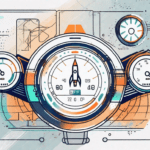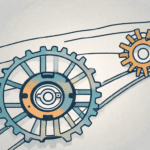Zendesk CRM is a powerful tool that can revolutionize the way you manage customer relationships and streamline your support processes. In this ultimate guide, we will take a deep dive into understanding Zendesk CRM, setting it up, and exploring how it can boost your customer relationships and support operations.
Understanding Zendesk CRM
Before we delve into the specifics of Zendesk CRM, let’s start by understanding what it is and how it can benefit your business.
Zendesk CRM is a customer relationship management platform designed to help businesses effectively manage and engage their customers. It offers a wide range of features and tools that enable companies to provide top-notch customer support, track interactions, and build meaningful relationships.
With Zendesk CRM, businesses can streamline their support operations and create a seamless customer experience. By centralizing customer data and communication channels, companies can improve their response time, resolve issues promptly, and ultimately enhance customer satisfaction.
What is Zendesk CRM?
Zendesk CRM is a comprehensive solution that empowers businesses to deliver exceptional customer service. It combines ticket management, customer tracking, communication channels, automation, and analytics into one platform, making it easier for companies to manage their customer relationships effectively.
With ticket management, businesses can streamline support requests and ensure quick resolution. Customer tracking allows companies to keep a record of customer interactions and preferences, enabling personalized and targeted support. Communication channels like email, phone, and chat enable businesses to engage with customers through their preferred channels, providing a seamless and convenient experience.
Automation is another key feature of Zendesk CRM. By automating repetitive tasks and providing self-service options to customers, businesses can save time and resources while still delivering excellent support. The platform also offers robust analytics and reporting capabilities, allowing companies to gain insights into support performance and customer satisfaction.
Key Features of Zendesk CRM
One of the primary reasons businesses choose Zendesk CRM is its rich set of features that cater to various aspects of customer relationship management. Let’s explore some of its key features:
- Ticket management: Streamline support requests and ensure quick resolution. Zendesk CRM provides a centralized system for managing and tracking support tickets, allowing businesses to prioritize and assign tasks efficiently.
- Customer tracking: Keep a record of customer interactions and preferences. With Zendesk CRM, businesses can access a comprehensive customer profile that includes past interactions, purchase history, and any other relevant information. This enables personalized and targeted support, enhancing the overall customer experience.
- Communication channels: Engage with customers through multiple channels like email, phone, and chat. Zendesk CRM integrates various communication channels into one platform, making it easy for businesses to provide consistent and seamless support across different channels. This allows customers to reach out through their preferred channels, increasing satisfaction and convenience.
- Automation: Automate repetitive tasks and provide self-service options to customers. By automating routine tasks such as ticket routing, responses, and follow-ups, businesses can save time and resources. Additionally, Zendesk CRM offers self-service options like knowledge bases and community forums, empowering customers to find answers to their questions independently.
- Analytics and reporting: Gain insights into support performance and customer satisfaction. Zendesk CRM provides robust analytics and reporting capabilities, allowing businesses to track key metrics, identify trends, and make data-driven decisions. With customizable dashboards and reports, companies can monitor their support team’s performance, measure customer satisfaction, and identify areas for improvement.
Benefits of Using Zendesk CRM
By leveraging Zendesk CRM, businesses can enjoy a myriad of benefits that contribute to improved customer relationships and streamlined support operations. Let’s explore some key advantages:
- Improved customer satisfaction: Deliver exceptional customer service and resolve issues promptly. With Zendesk CRM, businesses can provide personalized and efficient support, resulting in higher customer satisfaction and loyalty.
- Enhanced collaboration: Enable your support team to work together seamlessly. Zendesk CRM offers collaboration features like shared ticket views, internal notes, and team chat, fostering effective communication and collaboration among support agents.
- Increased efficiency: Automate support processes and save time. By automating repetitive tasks and providing self-service options, Zendesk CRM enables businesses to handle support requests more efficiently, freeing up time for support agents to focus on complex issues and providing a faster resolution for customers.
- Better insights: Gain actionable insights to make informed business decisions. With its robust analytics and reporting capabilities, Zendesk CRM provides businesses with valuable insights into support performance, customer behavior, and trends. This data can be used to identify areas for improvement, optimize support processes, and make informed business decisions.
- Scalability: Grow your customer base without compromising support quality. Zendesk CRM is designed to scale with your business, allowing you to handle increasing customer demands while maintaining the same level of support quality. As your customer base grows, Zendesk CRM provides the tools and features to ensure a seamless and consistent support experience for all customers.
Setting Up Zendesk CRM
Now that we have a clear understanding of Zendesk CRM, let’s explore the steps involved in setting it up for your business.
Setting up Zendesk CRM can be an exciting and transformative process for your business. It allows you to streamline your customer support operations and provide a seamless experience for your customers. In this expanded version, we will dive deeper into the initial setup and configuration, customizing your Zendesk CRM, and integrating it with other tools.
Initial Setup and Configuration
The initial setup of Zendesk CRM involves creating an account, configuring basic settings, and customizing the platform to align with your business needs. This step is crucial as it lays the foundation for your entire customer support system.
Creating an account is a straightforward process. You will need to provide some basic information about your business and choose a unique subdomain for your Zendesk CRM instance. This subdomain will be used to access your CRM and will also be a part of your support email addresses.
Once your account is set up, you can start configuring the basic settings. This includes setting up email addresses, which will be used for receiving and sending support tickets. You can choose to use your existing email addresses or set up new ones specifically for your Zendesk CRM.
Another important aspect of the initial setup is creating support ticketing workflows. You can define different types of tickets, such as technical support, billing inquiries, or general inquiries, and set up specific workflows for each type. This ensures that tickets are assigned to the right agents or teams and are handled efficiently.
Establishing user roles and permissions is also a crucial step in the initial setup. Zendesk CRM allows you to define different roles for your team members, such as administrators, agents, or managers. This ensures that each user has the appropriate level of access and permissions within the CRM.
Customizing Your Zendesk CRM
Once the basic setup is complete, it’s crucial to tailor Zendesk CRM to match your branding and support requirements. Customization options allow you to create a personalized and cohesive experience for your customers.
One of the key customization options is designing personalized support ticket forms. You can create custom fields to capture specific information from your customers, such as their account number, order details, or any other relevant data. This helps your agents gather all the necessary information upfront, leading to faster and more accurate resolutions.
In addition to ticket forms, you can also customize the look and feel of your Zendesk CRM. You can choose from a variety of themes and templates or create your own using HTML and CSS. This allows you to align the CRM with your brand identity and provide a consistent experience across all customer touchpoints.
Creating automated email notifications is another powerful customization feature. You can set up automatic email responses to acknowledge ticket submissions, provide status updates, or request additional information from customers. This helps in keeping your customers informed and reduces the need for manual follow-ups.
Furthermore, Zendesk CRM allows you to implement custom user roles. This means you can define specific roles and permissions beyond the default ones provided. For example, you can create a role specifically for team leads or supervisors, granting them additional access and reporting capabilities.
Integrating Zendesk CRM with Other Tools
To maximize the benefits of Zendesk CRM, it’s essential to integrate it with other tools and systems you use. This integration allows for seamless data flow and collaboration across different platforms.
One common integration is syncing customer data with your existing CRM. This ensures that customer information is up to date and consistent across all systems. It also enables your support agents to have a holistic view of the customer’s history and interactions.
Integrating Zendesk CRM with project management or chat tools can also enhance collaboration and productivity. This allows support agents to communicate with other teams, such as development or sales, directly from the CRM. It streamlines the process of resolving complex issues by bringing all the necessary stakeholders together.
Connecting Zendesk CRM to your knowledge base is another valuable integration. This enables customers to access self-service options and find answers to their questions without contacting support. By providing a comprehensive knowledge base, you empower your customers to resolve their issues independently, freeing up your support agents’ time for more complex tasks.
As you can see, setting up Zendesk CRM involves more than just the initial configuration. It’s a comprehensive process that includes customization and integration to make the CRM truly tailored to your business needs. By following these steps, you can ensure a smooth and efficient implementation of Zendesk CRM for your organization.
Boosting Customer Relationships with Zendesk CRM
Now that you have Zendesk CRM up and running, let’s explore how it can help you enhance your customer relationships.
Tracking Customer Interactions
Zendesk CRM allows you to track every interaction with your customers, providing valuable insights into their needs and preferences. With a comprehensive view of customer interactions, you can personalize your support and deliver a more tailored experience.
Using Zendesk CRM for Customer Retention
Retaining customers is crucial for any business, and Zendesk CRM can play a key role in customer retention efforts. By segmenting customers based on their engagement levels, you can identify at-risk customers and take proactive measures to retain them.
Enhancing Customer Communication
Zendesk CRM offers various communication channels, allowing you to engage with customers on their preferred platform. Whether it’s through email, phone, live chat, or social media, you can provide timely and personalized support, resulting in improved customer satisfaction.
Streamlining Support with Zendesk CRM
In addition to enhancing customer relationships, Zendesk CRM can significantly streamline your support processes. Let’s explore how.
Managing Support Tickets Effectively
With Zendesk CRM, you can efficiently manage support tickets from creation to resolution. The platform offers automation features, such as ticket routing and tagging, that ensure tickets are assigned to the right team members and addressed promptly.
Leveraging Zendesk CRM for Support Team Collaboration
Effective collaboration among support team members is critical for delivering exceptional customer service. Zendesk CRM enables seamless collaboration by providing shared ticket views, internal notes, and chat integrations, allowing support teams to work together efficiently.
Automating Support Processes with Zendesk CRM
Automation is a game-changer when it comes to streamlining support processes. Zendesk CRM offers advanced automation capabilities, such as auto-responses, triggers, and workflows, enabling businesses to automate repetitive tasks and provide self-service options to customers.
In conclusion, Zendesk CRM is a comprehensive customer relationship management platform that can boost your customer relationships and streamline your support operations. By understanding the key features, setting up the system to align with your business needs, and leveraging its capabilities, you can create meaningful connections with your customers and provide exceptional support. With Zendesk CRM, your business can elevate customer satisfaction, foster collaboration among support teams, and automate critical support processes.
Ready to take your customer relationships and support operations to the next level? At ClarkTech Media, we understand the importance of a strong digital presence and streamlined processes. Our expertise in custom software integrations and dynamic website development is just what you need to enhance your use of tools like Zendesk CRM. With our personalized solutions, including AI integrations and WordPress development, we’re here to help you make the most of your digital strategy. Don’t miss the opportunity to elevate your business’s online presence. Get started with a free consultation today and see the difference our tailored approach can make.